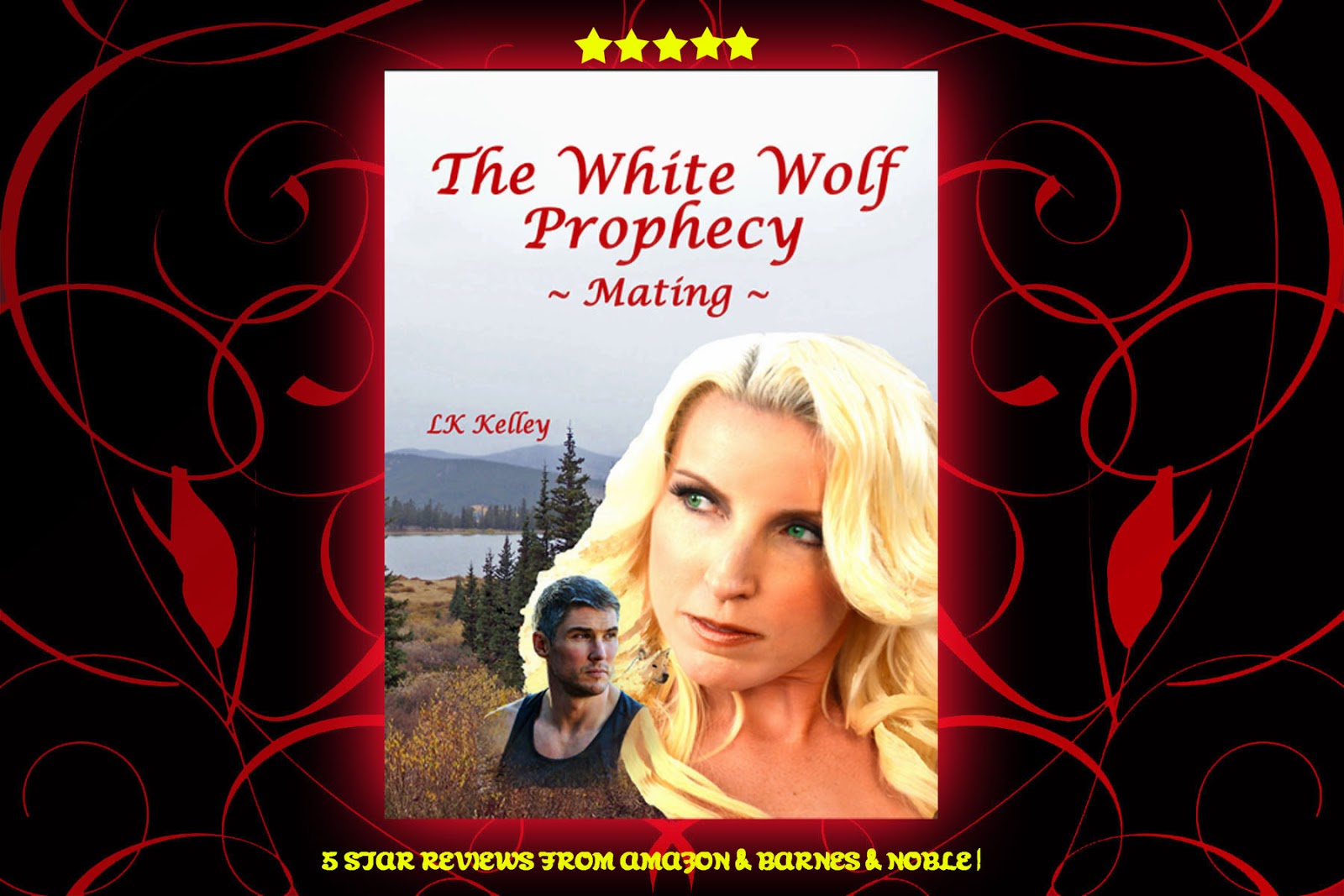 |
| Finished version of my book against a black/wine background Official Website of The White Wolf Prophecy ~ Mating ~ Book 1 |
As authors, the hardest thing is to get our books out to the public. Most of us don't have a lot of money, and some none at all. We have to be creative in this. So, before you ever even publish your book, you need to establish an official Website for you book, or other publication. (See mine by clicking on the link under the photo.). .
There are so many free website design sites around the internet, I would advise you to talk to others who have one, and check each of them out until you find the one you want. Make sure, that you can use your SEO's in them.
The one I chose was perfect for what I wanted, and I didn't have any money to pay for someone to design it for me.
1) First, you always have to establish an account.
2) Choosing a design would be a headache IF there weren't so many categories with not only pre-made templates, but if you're creative, you can start from scratch. I chose a template that was specific to Authors/Writers. Under that category were 4 pages of designs.
Basic Template
3) And, whatever you do, DON'T be afraid to PLAY with the template! It's fun!
4) Next, I knew I would need photographs of my book, The White Wolf Prophecy ~ Mating ~ Book 1. So, this was my first photo which I applied to the background of my first design website.
 |
| First Photo |
I changed the background to the above photo.
5) Then, I needed a couple of photos, at least, of my characters. If you're lucky enough to have friends who fit the description of your characters, and they would love to be a part of your book, ask them for some photos. I was lucky enough for this. So, I chose these next two. And, DON'T forget your OWN mug!
 |
| Matt Mclenahan - Photographer @ Razorbackfoto.com |
 |
| Laura Kelley @ Elle Kelle Photography |
 |
| Laura Kelley @ Elle Kelle Photography |
 |
| Laura Kelley @ Elle Kelle Photography |
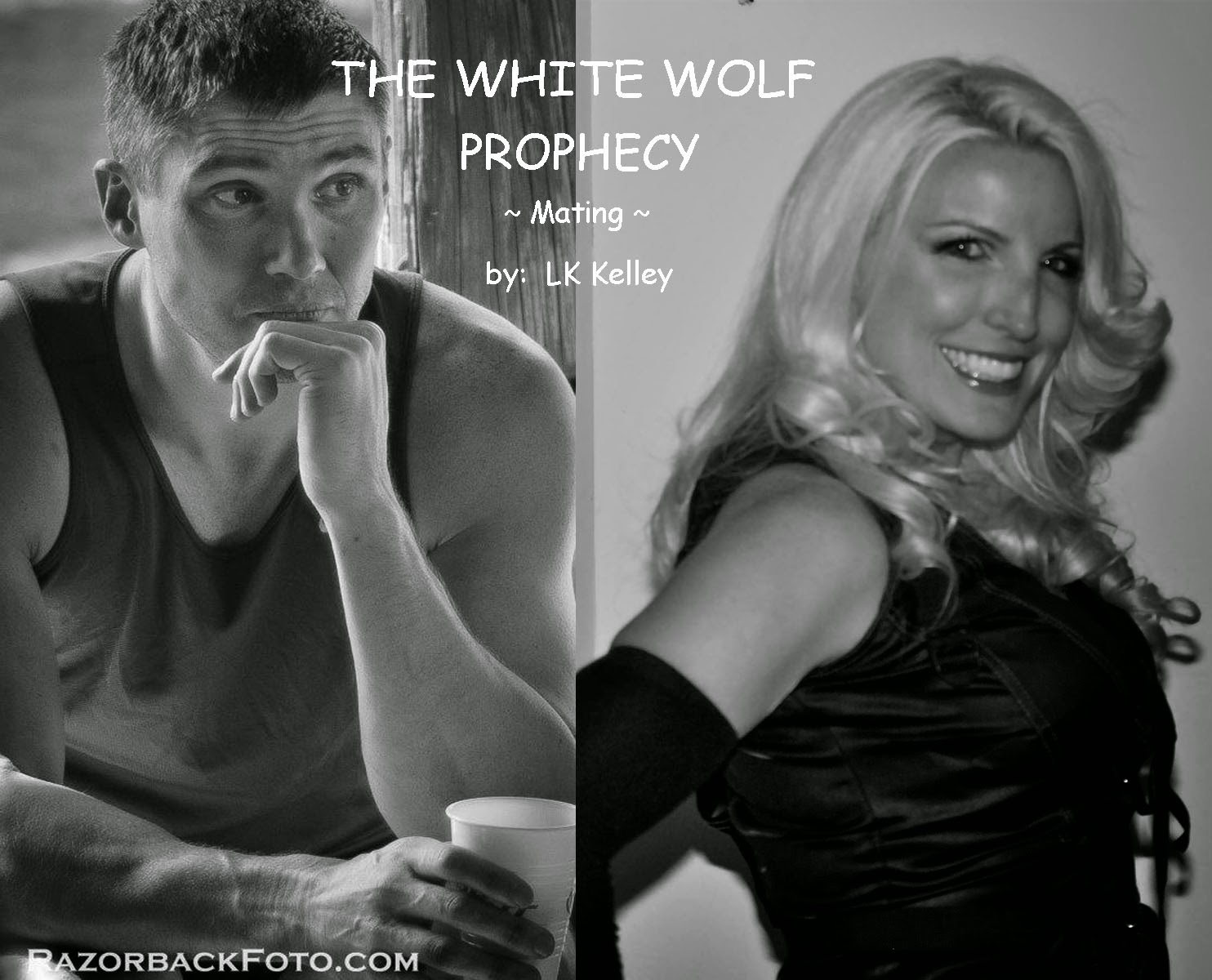 |
| Laura Kelley @ Elle Kelle Photography |
 |
| Me |
From here, we set up a time for a photoshoot with the characters about 2 months later. Here, you can see the photos I have, now.
6) Next, I had to decide upon the main heading/title of my website. At first, I used a solid black background with white, yellow, and wine colored lettering with the title of my book. I have pretty much stayed with these colors for my texts. Use one Title for the top of your site, and the rest just text boxes. Again. Do NOT be afraid to play with your colors. Make sure they surround your book that will make it stand out against them. If you book has light colors, try to surround it with dark colors. If it is dark, try surrounding it with light colors. You can always use the same colors, but lighter versions of them.
7) Next, I decided upon the navigational buttons. Try to keep it as simple as possible if you can at first. You want people to be able to navigate your site easily. Decide upon your own titles, but I suggest including the name of your book (I actually used #whitewolfprophecy for the first button). You'll need to include basics like a synopsis of your story, reviews (if you have any at first), characters, and your own biography. I would also suggest one for News/Events, too. You can add other things later if you wish.
8) Next, you will need a photograph of your book. Now, if it's still in the works, and your cover hasn't yet been chosen, that's just fine! Put a simple one together (see my blog on BOOK COVER DESIGN - How to Design Your Own - Make it Unique ). Put this in the top portion of the website so that as you navigate from one button to the other, it stays right where it is. Every site is different, so that's why I suggest playing with it first. In this case, all I had to do was to add a photo. So, I put up a pre-design of my book, and checkmarked it to show on every page. Since I knew I was going to use one of my own, personal photographs on my book, I just used the one I would be using later.
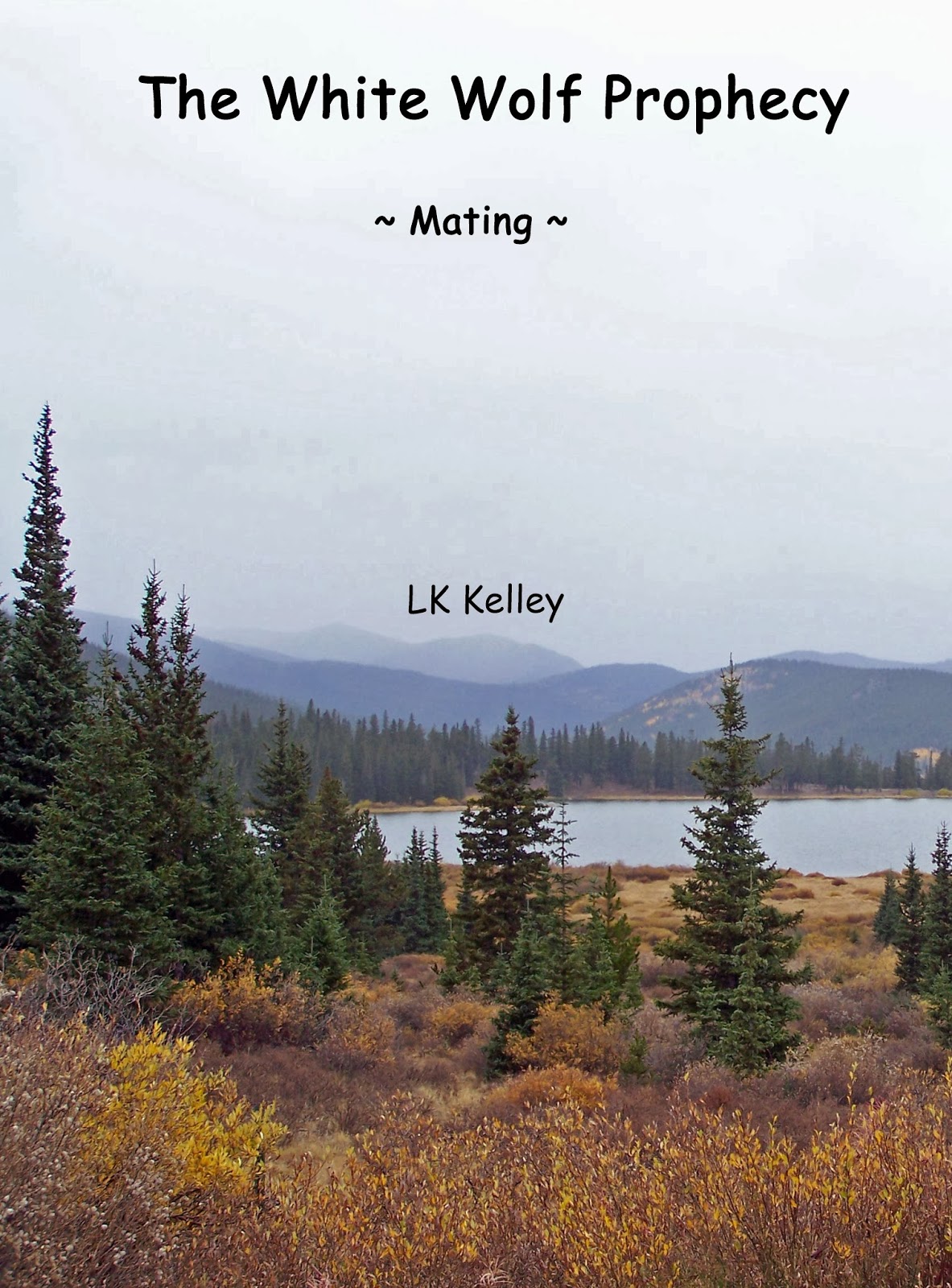 |
| First Book Concept before I had Any Photos at all |
9) After you put this on your main title page, then make sure you put it in the body of at least 2-3 pages as well. Buttons to buy won't come at this point, of course.
10) You can add the bare minimum of photos, etc., at this point. The main thing is to GET IT STARTED! But, photos are everything! Don't forget this. And, colors must make some type of impact! Go ahead and add your social media buttons as well. In addition to your website, you need social media everywhere you can get it. Make author pages, and Fan Pages. No use not putting them to great use before that book of yours is out!
11) Next, it's time to add a few SEO's if your site allows it. Pick words that describe your book, and add them to each picture and page. I suggest doing this as you go, because if you wait till you have them all up, it'll drive you nuts! In this case, all I have to do is click on SEO in the menu of each page. Each picture has its own. You can add so many of them it is amazing!
12) Add a SYNOPSIS of your story. Make it short enough one cannot be bored, and long enough to grab the interest. Test it out on your friends, and get their input. They are your best resource at this point.
13) Add your own, personal biography.
14) Don't worry about getting "add-ons" at this point yet. Those will be part of the evolution of your website.
15) Now...go ahead and publish your first website. Get it out there immediately.
Coming next...The FUN Stuff!
END OF PART 1
Part 2 coming at the end of this week, or the first of next week. Stay tuned!
http://firebird4554.wix.com/white-wolf-prophecy
9781615000500
#whitewolfprophecy
#lkkelley
#whitewolfprophecyblog
No comments:
Post a Comment