If you missed both Part 1 & 2, you might want to take a gander at them before reading Part 3. This is the longest blog on this subject.
 |
| Razorback Foto - Matt Mclenahan |
Part 3 is covering the photo shoots for The White Wolf Prophecy ~ Mating ~ Book 1 of The White Wolf Prophecy Trilogy .
One of the next things that I had to do was to arrange photoshoots. My characters of Cordone and Kaitlan live about 900 miles apart from each other, so obviously, it was going to be hard to get them together initially. This presented a different problem. I needed to get their faces on the book, before I could get them together in a later photo shoot.
PHOTO SHOOTS #1
 |
| Erica Boniface - photographer |
So, after procuring two great photogs, the photos for the cover were finally available. This took a period of about three weeks before it all came together.
After wading through all types of photos, I decided upon the two photos above and to the left.

These were the faces on the cover of my first book. Using Photoshop, I removed all backgrounds and the body of Kaitlan, but left it on Cordone. This took me a lot of time, and I had to figure out Photoshop 9 as I went. I found that I was having to redo each photo - a lot. This is what happens when you don't know the program as well as you should. However, the truth is that I could not afford to pay someone else to design my book cover, so I LEARNED quickly how to use parts of Photoshop 9 I had never used before.
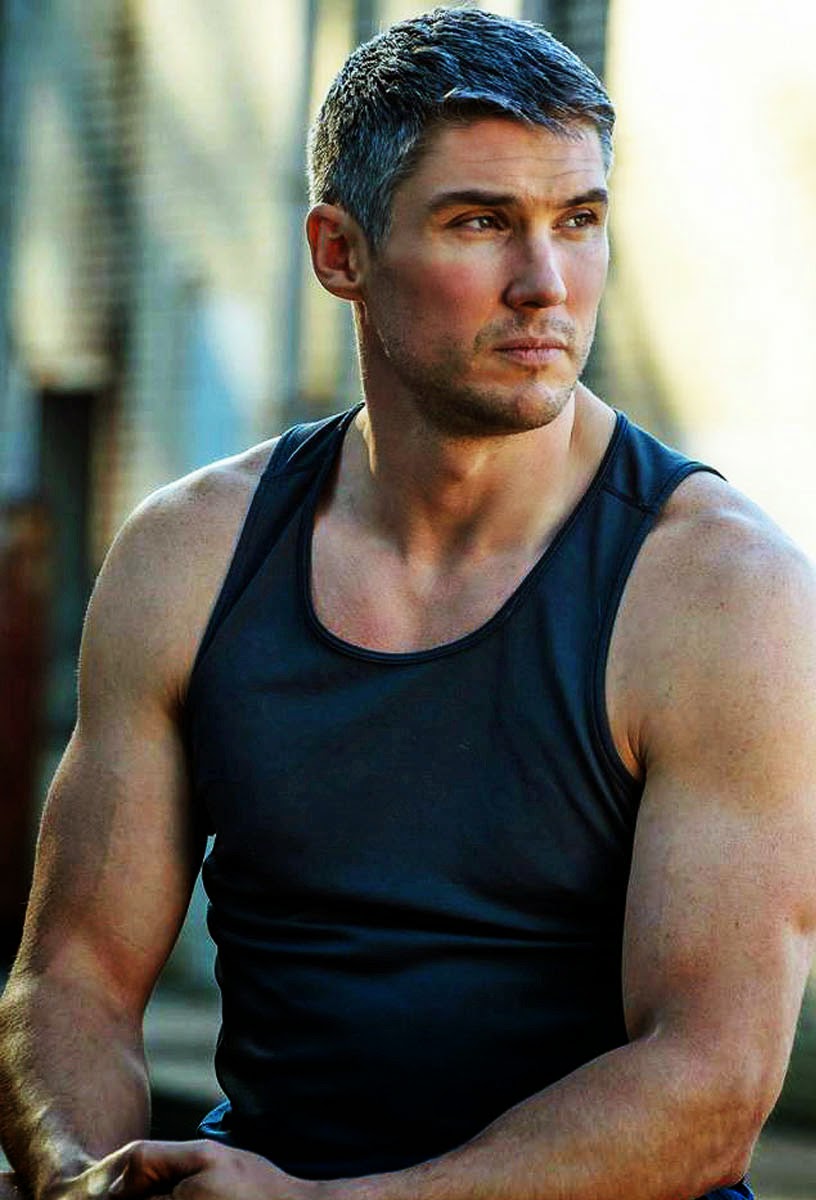
I envisioned a certain look for all three books. I wanted them to be uniform, but with different background photos, and different photos altogether.

Now, it was time to put them on the cover. This was, believe it or not, the easiest part! I placed them onto the book background cover. First, Kaitlan, since she is my main character and heroine. I was excited that I had almost gotten what I wanted.
Then, Cordone was placed on it as well. I placed him into the front partially next to Kaitlan's hair to make him stand out better.
I had done it! I couldn't believe it! I pranced around, and showed my characters, the photogs, and my husband! They all loved it! And, then...........
I screwed up - bad. Yep. I did. The background photo I had used was this. So, what had I done wrong, you might ask? Well, look carefully. You should be able to tell what I did wrong. I, literally, had to start again. Even though all backgrounds were removed from the characters' photos, I had to go back in, and do it again. The second time, I refined everything.
 |
| Overall Photo Used |
 |
| Front Cover - Should be the Back |
 |
| Back Cover - Should be the Front |
If you notice, I put the photos of the characters on Photo #2. I had accidentally, put their photos on what was the left side of the actual photo which should have been the BACK of the cover.
It's a really, really good thing that I accept my errors, and I discovered this when I submitted it to the editor to see if it was going to work. It's also a really good thing that I am patient as well.
Oh, I did a lot of cussing, of course, berating myself for my stupidity, and lack of attention. But, hey! It was my first time, after all! I shut my computer down, and literally pouted for about 24 hours before I tackled it again.
I sat back down, and started it again. Now, that I had seen the "errors of my ways", I spent another couple of days getting it to look right.
So, once I had everything ready, I started to put the photos on my cover one more time. This time...the RIGHT WAY!
 |
| Cover Back - Final |
So, I finally got it right. This was the back of the book cover, and would be the FINAL rendition. I used my publisher's requirements of 8.5 x 11.5 saved at 600 MP, and this part was done.
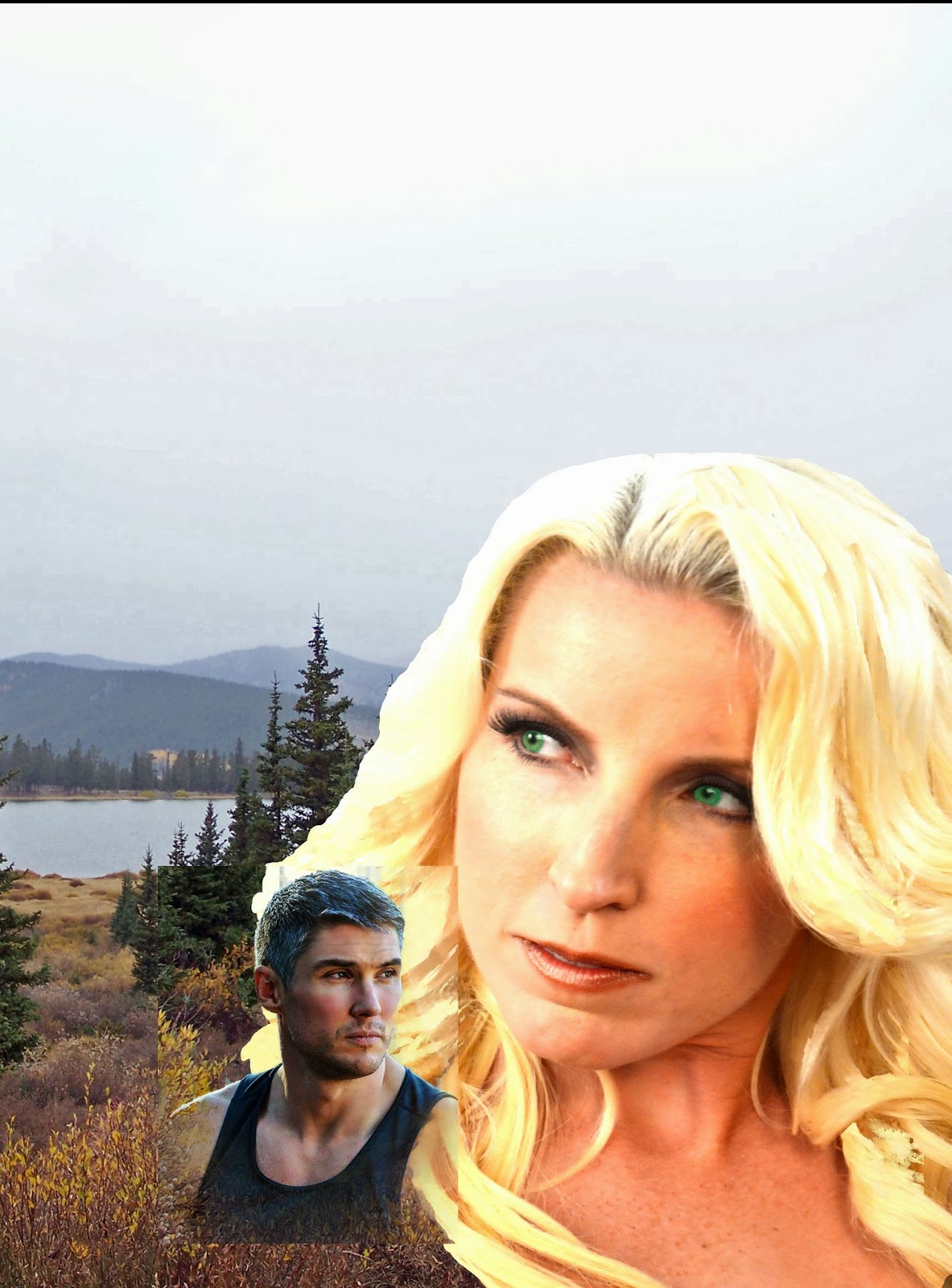 |
| Front Cover |
Next, I placed Kaitlan on the front cover, and did the same with Cordone - just as I had done before. And, I refined it by using the background magic eraser tool set at 50% opaque. This is how I was able to alter Cordone's photo as super-imposed next to Kaitlan. This was a really fun tool to use!
Now, I was done! I saved this photo to the same requirements as the back cover, and now, I was ready for the title and my name.

As I noted before, this was my original concept book cover. As you see, it was also on the back page, but I wish I'd caught it! But, I didn't. I also put a wolf on the cover as well, but I wasn't satisfied with this particular way.
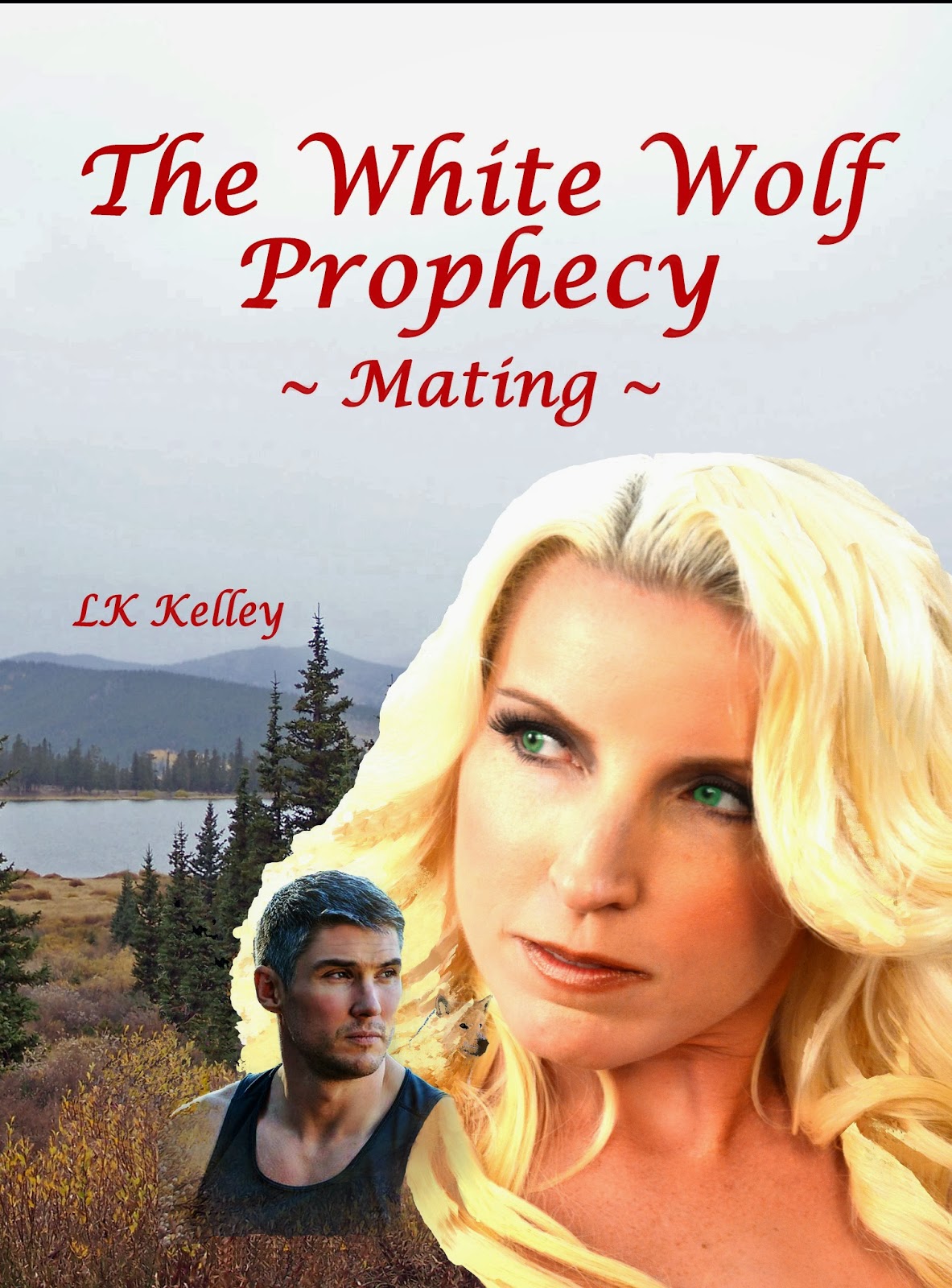 So, next, I worked on the title and name. My colors on my website are black and burgundy, but the main color I use is burgundy (or wine). I tested out several colors including white and black, but it was boring. So, I chose wine (even thought it looks red in the photo, it is a wine color). And, it worked perfectly! I am a freelance interior decorator, too, so I use color in many different ways, and I used this talent to put the color on the book.
So, next, I worked on the title and name. My colors on my website are black and burgundy, but the main color I use is burgundy (or wine). I tested out several colors including white and black, but it was boring. So, I chose wine (even thought it looks red in the photo, it is a wine color). And, it worked perfectly! I am a freelance interior decorator, too, so I use color in many different ways, and I used this talent to put the color on the book.Now, it was off to the publisher.
But, I wanted more photos, of course, for my website, FB, Twitter, Linkedin, Pintrest, etc., etc.. So we flew Kaitlan into Arkansas, and joined up with Matt Mclenahan of Razorbackfoto.com, and Cordone in Little Rock, Arkansas. We traveled 2 1/2 hours to get there. We planned indoor and outdoor shoots.
As fate would have it - when doesn't she? - the skies opened up on December 21, 2013, and overnight poured as if a damn had broken. It was awful! We almost canceled the shoot, but it was imperative we get something! The drive was terrible! I'm not going to lie about it. Flash flooding was everywhere we went. We all complained - constantly on the way. I mean, our outdoor shots were not going to be shot. Period. End of line. We were disappointed, and complained some more!
We finally reached Little Rock, Arkansas, and met up with Matt, Cordone, and the makeup-hair artist, Natalie.

First, hair and makeup - and it's not cheap, either. $250 for this. The humidity was so bad, Natalie had a really, really hard time keeping Kaitlan's hair curled!
Because of the humidity, what should have taken 1 1/2 hours took almost 3 full hours, delaying our shoot.

For fun, I took the Behind the Scenes at the Photo Shoot for step by step process, and I know I love to see these, and I know others like it, too.

First, hair and makeup - and it's not cheap, either. $250 for this. The humidity was so bad, Natalie had a really, really hard time keeping Kaitlan's hair curled!
Because of the humidity, what should have taken 1 1/2 hours took almost 3 full hours, delaying our shoot.

Humidity may effect makeup, but only when it's really hot outside.
While we waited, the guys sat around and talked. Boring is the truth.


Since this was my first one, I found out - FAST - that waiting is probably 85% of the time. This was a valuable learning tool for me.

 FINALLY, the shoot began, and even though we had limited time, and limited space, we came up with some unique ideas.
FINALLY, the shoot began, and even though we had limited time, and limited space, we came up with some unique ideas.  We had fun, but it was real work.
We had fun, but it was real work.
But, was it going to be worth it? You be the judge. The following are just a few shots. I love them, and more than that, the ideas for using them are UNLIMITED. Some of you have already seen what I have done with them.
I was highly pleased, and happy about the photo shoots. I recommend you have photos taken of your characters, and with them as well. For more photos, you can go to my website (at the top of the page) to see more photos from all our shoots as well as the photos we used in the beginning.
The Final Part 4 will be next week! In the meantime, I hope you'll take a chance and buy my books at any of these great places!
My book is available on Amazon.com in several countries as well: Canada, UK, France, Italy, Spain, and Japan.
My book is also on the shelves in both Rogers, Arkansas, and Fayetteville, Arkansas, USA, at these stores, and you can read it immediately!
Fayetteville, AR
Northwest Village Shopping Center
4144 North College Avenue
Fayetteville, AR 72703
479-582-0045
Scottsdale Center
Scottsdale Center Phase IV
261 N. 46th Street
Rogers, AR 72756
479-696-2002


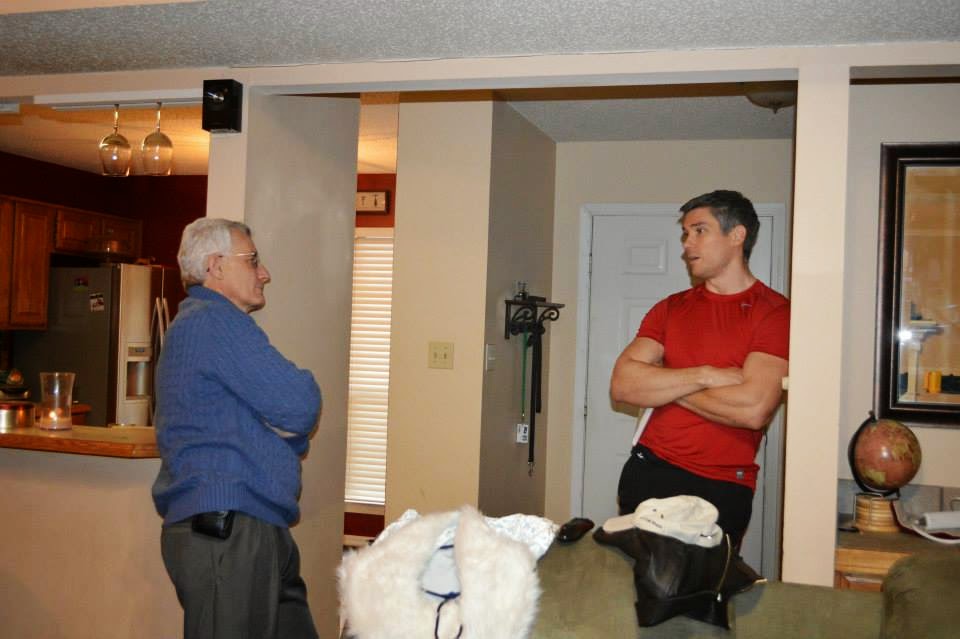







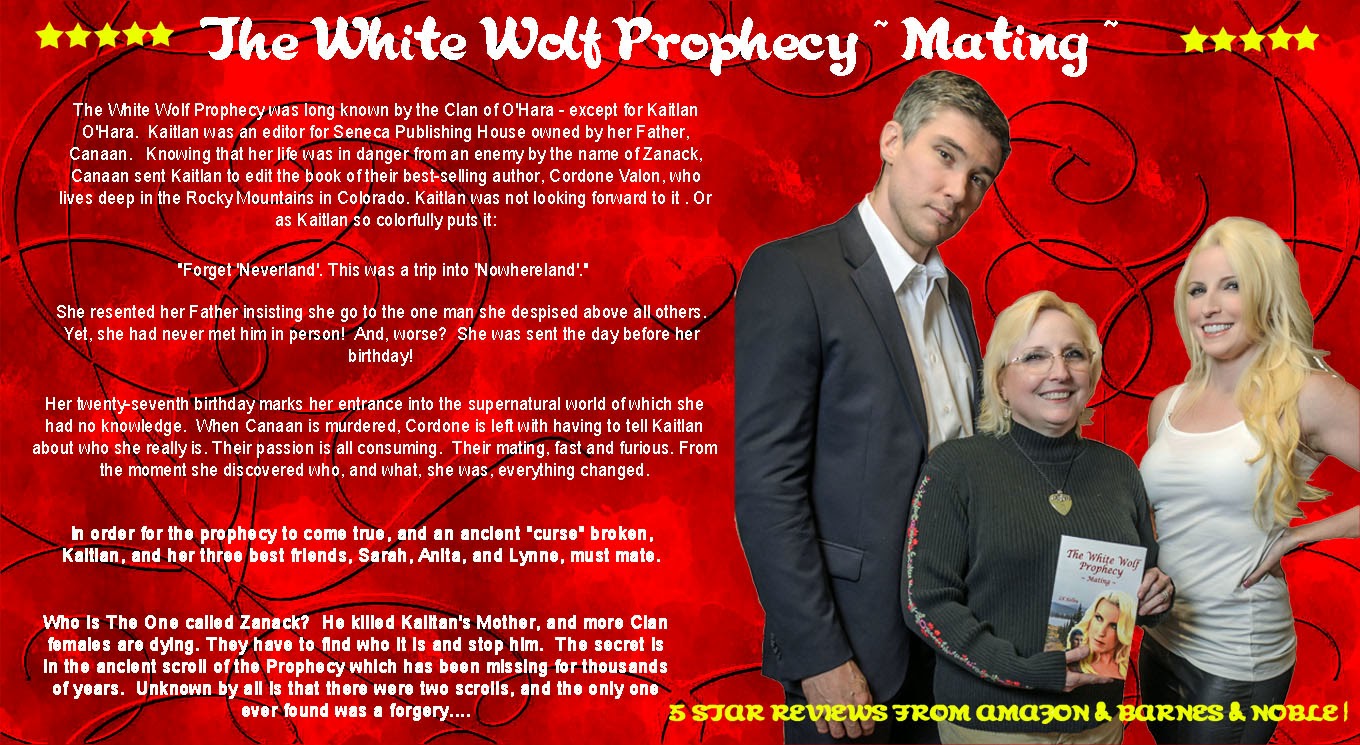
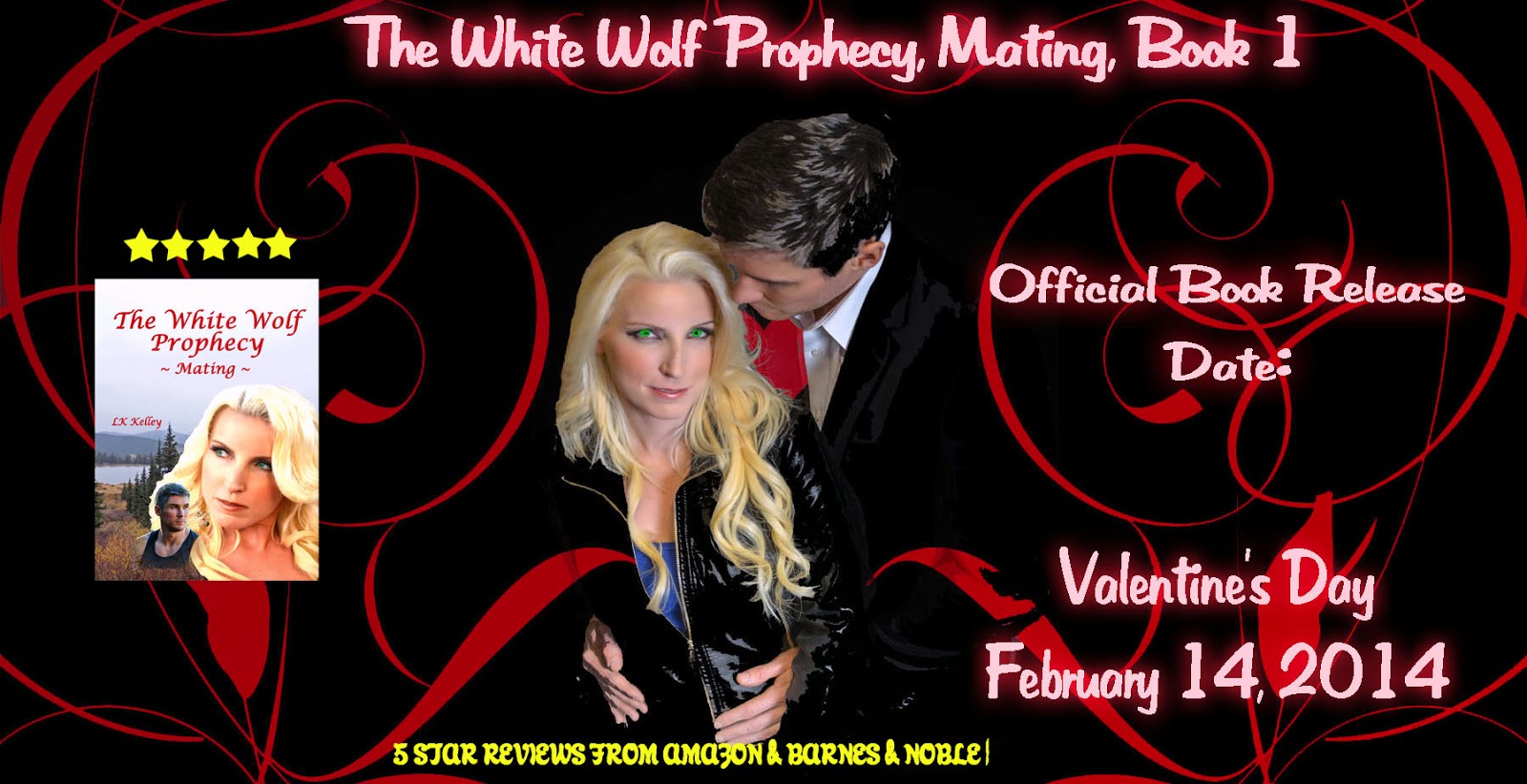
No comments:
Post a Comment